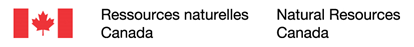Environment Setup for Vertical Transformations¶
This guide explains how to set up the necessary software environment to perform vertical transformations of geospatial data in Canada.
Software Installation¶
We recommend using the latest version of the OSGeo4W free software suite. This suite includes several widely used open-source geospatial tools, including GDAL, PDAL, PROJ, and QGIS.
Install tips
We recommend that you choose the Express install option and select QGIS LTR in the Select Packages window. This will give you all the tools you need for the tutorial. By default, the OSGeo4W installer performs the installation in the C:\OSGeo4W directory. The command prompt to use is the one located in this directory.
The versions used for this tutorial are:
- GDAL 3.10
- PDAL 2.8
- PROJ 9.6
- QGIS 3.40
These software packages can be used in various ways: via command line, as Python libraries, or interactively through a graphical interface (e.g., QGIS). In this guide, examples are primarily presented using the command-line environment provided by the OSGeo4W console.